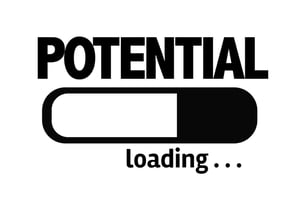Unveiling the Financial Benefits of Migrating .NET Apps to Azure
The question isn't if you can afford to migrate to Azure, but whether you can afford not to.
In the rapidly evolving digital landscape, migrating .NET applications to Azure's cloud services is becoming a strategic imperative. As an IT Director, you play a pivotal role in managing the cost efficiency of your company's IT operations. This article aims to shed light on how Azure can significantly reduce your IT costs and facilitate efficient operations.
Revising IT Infrastructure Costs with Azure Migration
Migrating your .NET applications to Azure can have a transformative effect on your overall IT infrastructure costs. Unlike traditional on-premises setups that necessitate heavy upfront investment in physical servers, data centres, and a maintenance crew, Azure operates on a flexible 'pay-as-you-go' model. This model negates the need for initial capital expenditure and reduces the ongoing costs associated with managing and maintaining physical infrastructure.
Azure's flexibility allows you to use and pay for only the resources you need, bringing a substantial reduction in costs. As business demands fluctuate, you can scale resources up or down, avoiding the wastage associated with idle resources. This elasticity makes it possible to align your IT costs with your business growth accurately.
Furthermore, Azure brings a wealth of built-in management and monitoring tools, significantly reducing the operational costs related to these tasks. Azure Advisor, for example, provides personalised recommendations to help you optimise your Azure deployments for high availability, security, performance, and cost.
Unlocking Cost Savings and Optimisations with Azure
Migrating to Azure doesn't just mitigate costs – it can also unlock potential savings and optimisation opportunities.
-
Scalability: Azure offers unparalleled scalability, which allows you to adjust your IT resources in line with user demand. You can easily scale your .NET applications up to handle increased traffic during peak times and scale down during quieter periods, ensuring you don't pay for unused resources.
-
Elasticity: Azure's elasticity means your applications can expand or contract as needed, guaranteeing that you're neither over-provisioning nor under-utilising resources. This dynamic scalability can result in significant cost savings.
-
Automated Updates and Patch Management: One of the hidden costs of IT operations is the manual time and effort spent on software updates and patch management. Azure mitigates these costs by handling all updates and patches automatically, freeing up your IT team for more critical tasks.
-
Azure Cost Management and Azure Advisor: These tools offer a suite of cost monitoring, reporting, and optimisation features. Azure Cost Management provides a set of tools for monitoring, allocating, and optimising cloud spend, making it easier to manage your cloud costs with greater accuracy. Azure Advisor, on the other hand, offers personalised recommendations on how to optimise your Azure resources for high availability, security, performance, and cost-effectiveness.
Licensing and Subscription Costs with Azure
Azure's cost model is primarily subscription-based. Your cost will vary based on the services you utilise for your .NET applications. Here are a few key factors influencing your Azure costs:
-
Compute Resources: Compute costs account for a significant portion of Azure expenses. These include the cost of virtual machines, container instances, and serverless computing features like Azure Functions. The costs can vary based on the resources' specifications (CPU, memory, disk size, etc.) and usage time.
-
Storage and Database Services: Costs for these services depend on the amount and type of data stored and the specific service type (e.g., Azure SQL Database, Azure Blob Storage). Azure offers a range of storage options, from high-performance SSD storage to lower-cost archival storage, giving you the flexibility to optimise your storage costs based on your performance and access requirements.
-
Data Transfer: Although inbound data transfer (data coming into Azure data centres) is typically free, outbound data transfers (data going out of Azure data centres) can incur costs. These costs can vary based on the amount of data transferred and the region to which it's being transferred.
-
Reserved Instances and Software Licenses: Azure offers the option to purchase reserved instances of certain services, which can lead to significant cost savings over time. Additionally, you can bring your existing software licenses (like SQL Server) to Azure via Azure Hybrid Benefit, leading to substantial cost savings.
The Broader Financial Implications of Azure Migration
Beyond the immediate cost savings and efficiencies, migrating your .NET applications to Azure can create significant business value. Azure's robust platform enables you to drive innovation by providing the tools to prototype, test, and deploy new ideas quickly. The efficiency gains from migrating to Azure can streamline your workflows, reduce time-to-market for your products and services, and enable your IT team to focus on more strategic initiatives.
Furthermore, Azure's robust security and compliance capabilities can protect your applications from security threats, minimising the risk of costly data breaches. Azure offers a broad set of compliance offerings and is committed to maintaining strong protections for information privacy.
Migrating to Azure can also future-proof your business. As your business evolves, Azure's wide array of services and capabilities can support new business models, customer experiences, and revenue streams.
In conclusion, migrating .NET applications to Azure is not just a cost-effective move, but it's also a strategic one that can spur business growth and innovation. Azure offers a flexible and scalable platform that can accommodate the evolving demands of your business and the market.